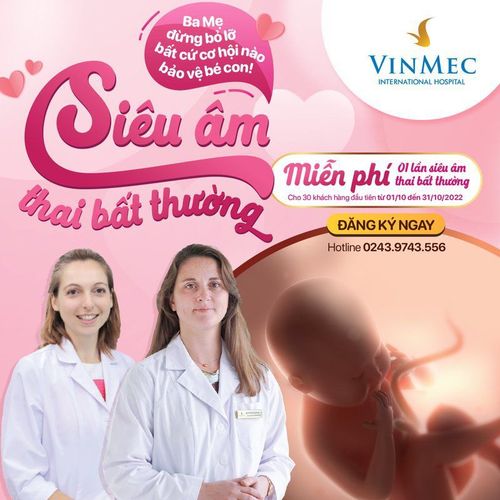With the goal of becoming a smart companion with patients, MyVinmec has integrated telehealth services right in the application platform, from booking appointments, connecting with doctors, making payments,... all operations can be performed quickly on the system.
This article guides customers to pay for telehealth appointments booked directly on the MyVinmec application, only at Vinmec Times City Hospital.
Payments
To pay for telehealth, you can use the following methods:
A. Telehealth fee
1. Pay by ATM Card or International Card via online payment gateway
If the customer chooses to pay by domestic card or international card, the customer fills in the required information on the screen of the MyVinmec application, including, full name, phone number, email.
2. Bank transfer
Currently, the telehealth service is only deployed at Vinmec Times City International Hospital, so the form of bank transfer will default to a bank account as follows:
- Military Commercial Joint Stock Bank (MB Bank) – Transaction office branch 1 Cat Linh
- Account name: Vinmec International BVDK Joint Stock Company
- Account number: 0381150162970
- Syntax: TVTX – Full name – Phone number
For example: You pay for Patient Nguyen Van A, phone number 0912 234 567, money transfer syntax is as follows: TVTX – Nguyen Van A – 0912234567
Note:
- Choose the quick payment method 24/7.
- To complete a remote booking, you need to complete the payment within 15 minutes of the appointment being recorded.
- In case of not making a transfer to any personal/company account other than the above account number. Any problems arising from transferring the wrong account, Vinmec will not be responsible.
- You will receive confirmation of information from Vinmec within 30 minutes after completing the payment during office hours.
- In case of necessity, please contact Vinmec's Call Center to verify payment information.
B. Fees for tests and drugs (if any)
1. Bank transfer
Please pay according to the syntax: HC – Date of birth (ddmmyyyy) – Patient name
For example: You pay the cost for Patient Nguyen Van A born on April 6, 1960, the money transfer syntax is as follows: HC – 06041960 – Nguyen Van A
Please pay to the account:
In Hanoi
- Vietcombank – Transaction office branch
- Account name: BRANCH OF JOINT STOCK COMPANY VINMEC INTERNATIONAL HOSPITAL – VINMEC TIMES CITY HOSPITAL
- Account number: 0011 004 254 605
In Ho Chi Minh City
- BIDV Bank – Gia Dinh branch
- Account name: BRANCH OF VINMEC INTERNATIONAL HOSPITAL - VINMEC CENTRAL PARK INTERNATIONAL HOSPITAL
- Account number: 1351 0007 207 202
In Ha Long
- BIDV Bank – Ha Long Branch
- Account name: Branch of Vinmec International General Hospital Joint Stock Company - Vinmec Ha Long International Hospital
- Account number: 4481 0006 686 669
- Vietcombank – Ha Long Branch
- Account name: Branch of Vinmec International General Hospital Joint Stock Company – Vinmec Ha Long International Hospital
- Account number: 052 1000 000 999
In Hai Phong
- BIDV Bank – Hai Phong Branch
- Account name: CNCTCPBVDKQTVimec – BVDKQT Vinmec Hai Phong
- Account number VND: 3211 0009 399 999
- Foreign currency account number: 3211 0370 586 868
- Vietcombank – Hai Phong Branch
- Account name: CNCTCPBVDKQTVimec – BVDKQT Vinmec Hai Phong
- Account number VND: 1903 2857 799 666
In Nha Trang
- BIDV Bank – Quang Trung Branch Hanoi
- Account name: Branch of JSC BVĐKQT Vinmec – BVĐKQT Vinmec Nha Trang
- Account number: 1231 0001 083 692
In Da Nang
- Vietcombank – Da Nang Branch
- Account name: Vinmec Danang Branch
- Account number: 1001 001 008 989
In Phu Quoc
- BIDV Bank – Phu Quoc branch
- Account name: Branch in Kien Giang province – Vinmec International General Hospital Joint Stock Company
- Account number: 7531 0000 093 567
- Vietcombank – Phu Quoc branch
- Account name: Branch in Kien Giang province – Vinmec International General Hospital Joint Stock Company
- Account number VND: 0091 000 606 671
- USD account number: 0091 370 606 672
Note: In case of necessity, please contact Vinmec's Call Center to verify payment information.
2. E-wallet VINID
Please do the following steps:
Step 1: Open the VinID app on your phone, select the Scan code function and scan the QR code as shown below:
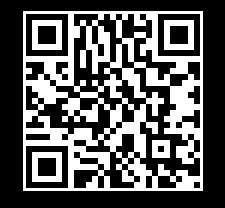





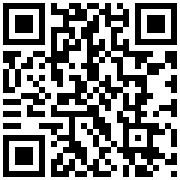
Step 2: Enter the amount to pay and confirm payment
Step 3: After completing the payment, please provide the transaction code information provided by the VinID system and the name of the VinID wallet account holder to the Support Nurse
Note:
- You will receive a phone confirmation from Vinmec at least 02 hours before your appointment.
- For questions related to the payment process, please contact phone number 1900 23 23 89 (key 0 to call Vinmec).
3. Cash
In case you cannot make the payment according to the above methods, our staff will assist you to collect cash at home.
If you encounter difficulties during the operation, please contact Vinmec switchboard for assistance.
Please dial HOTLINE for more information or register for an appointment HERE. Download MyVinmec app to make appointments faster and to manage your bookings easily.