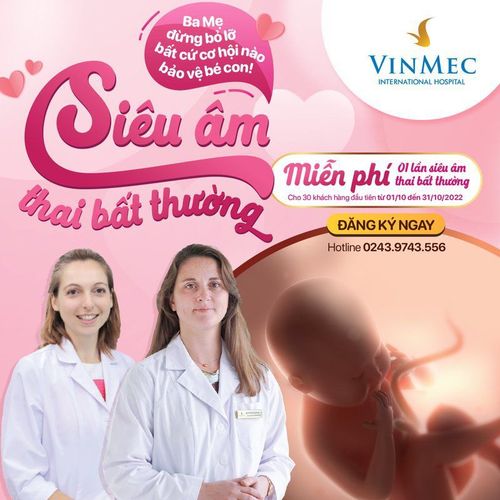From May 12, 2020, the iVisitor electronic medical declaration service has been deployed by Vinmec Times City International General Hospital for all visitors including: patients, contractors, visitors, etc... This is a new solution, helping customers to proactively update information remotely and save time when checking in/out of the hospital.
Vinmec Times City International Hospital is one of the first few medical units in Vietnam to deploy remote healthcare services, helping customers access timely and convenient medical services. in the context of the complicated development of the Covid-19 epidemic. Especially, from May 12, Vinmec applied the iVisitor electronic medical declaration program, helping customers to create and manage personal information online and get an archive at any time. use.
Instructions for registering and using the iVisitor electronic medical declaration service at Vinmec Times City:
Step 1: Create a personal QR code

- Open the link https://ivisitor.vn/ (on a web browser) or scan the QR code above (with QR code software), select "website" to access. (illustrations 1-2)
- Fill in the information and press “Generate QR code” (illustrations 3-4), customers have finished creating their QR code (Picture 5)
- Save the code on your phone so you can use it again and again (Figure 6).
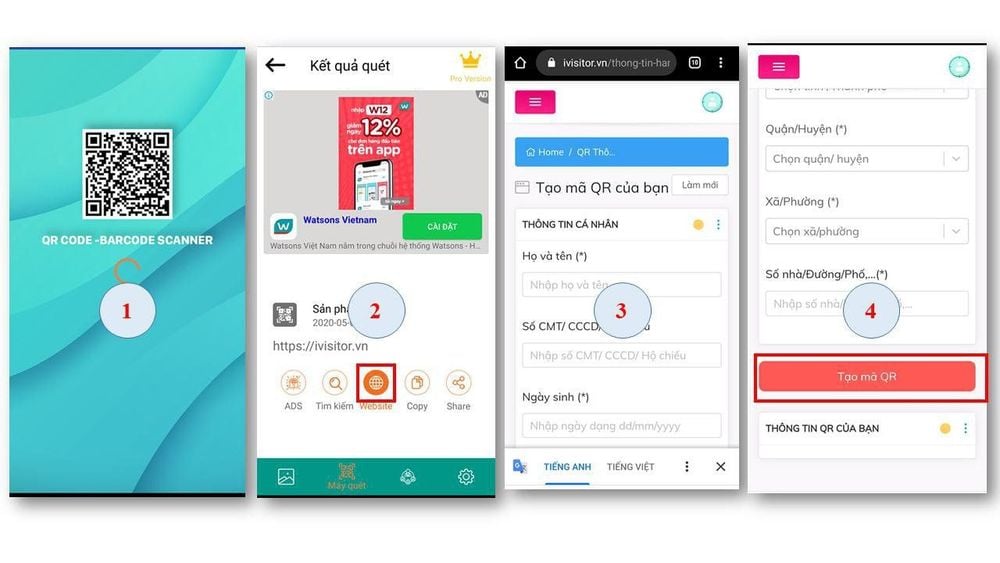

Note:
- Do not share your personal QR code with others
- Personal QR codes can be saved for repeated use without having to declare them again
Step 2: When arriving at the hospital, the customer conducts "Check in" at the information counter including:
- Measure body’s temperature.
- Scan a personal QR code at the hospital tablet to make a quick medical declaration with available personal information.
- Take a photo.
- Photocopy of ID card (or alternative identification document) (if required).
- Please review and re-check the information on your medical record being stored and supplemented (if necessary).
- Click Check in to complete.
If you need further assistance, please contact the staff at the hospital or call the hotline 024.3974.3556.
Thank you,